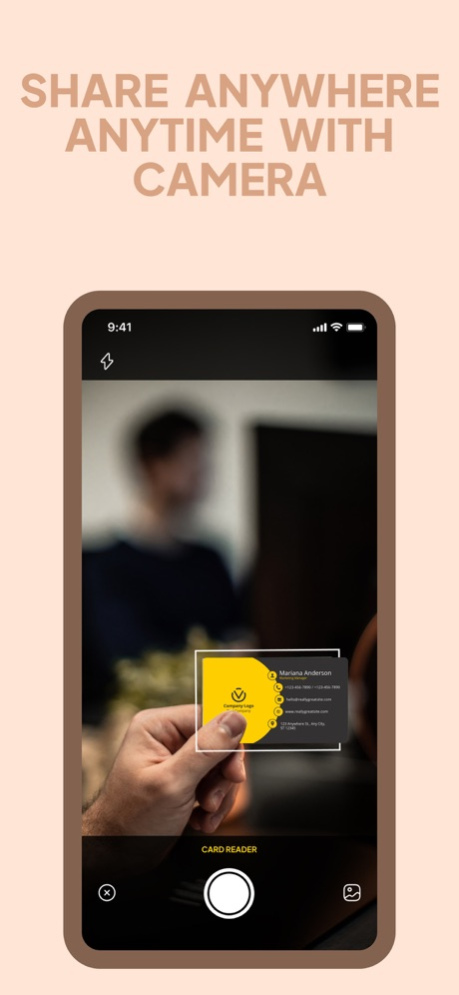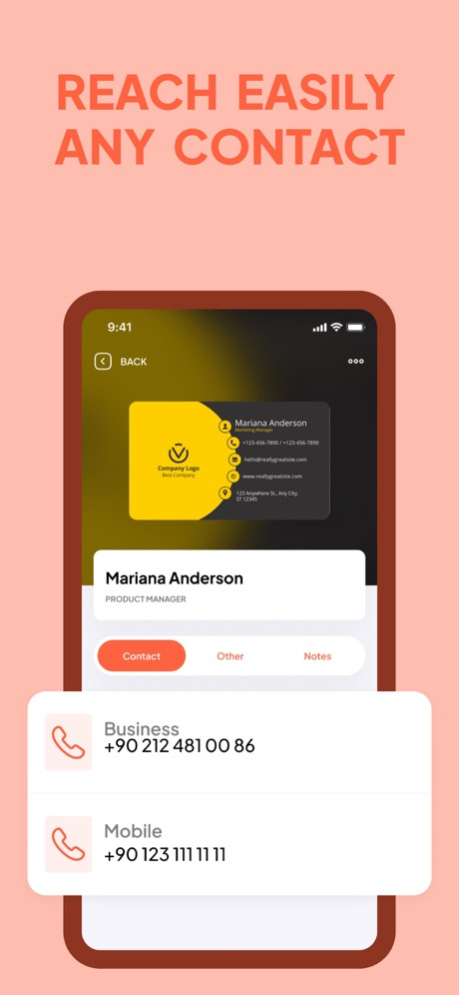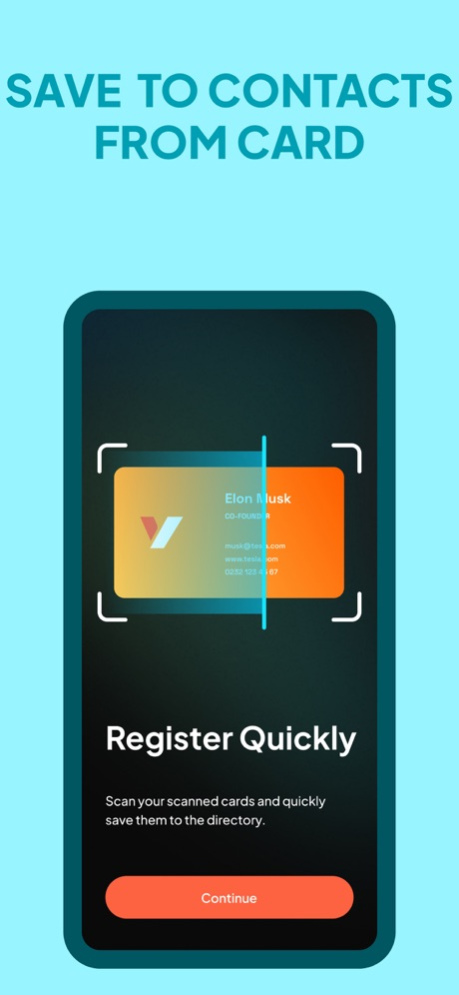Lines - Business Card Scanner 1.0.3
Free Version
Publisher Description
Our Lines Business Card Scanner app streamlines contact management with OCR technology. Save time and boost productivity. Install and try now!
Scan, Organize, and Share Your Business Cards Effortlessly
Are you tired of sorting through stacks of business cards and struggling to keep track of all your contacts? Say goodbye to the hassle and hello to effortless organization with our business card reader app.
Our app allows you to quickly and easily scan business cards and create a digital collection of all your contacts. Using advanced OCR (optical character recognition) technology, our app captures all the details on each card, including name, company, phone number, email, and address.
FEATURES
*Scan your business cards and save, never miss a contact again
*Convert your paper business cards to digital e-card
*Create digital business cards and share across platforms
*Customize your card with your own logo, photo, and contact information
*Add notes and tags to each contact for easy reference
*Access all your contact information across multiple devices, including your phone, tablet, and computer, so you can stay connected and organized no matter where you are.
And also our cloud backup and sync features, you can access your contacts from anywhere, on any device. So no matter where you go or what you do, you'll always have your business cards at your fingertips.
Whether you're a busy professional, an entrepreneur, or just someone who wants to stay organized, our business card reader app is the perfect solution for managing your contacts with ease. So why wait? Download it now and start organizing your business cards like a pro!
Aug 7, 2023
Version 1.0.3
-Feature Development
About Lines - Business Card Scanner
Lines - Business Card Scanner is a free app for iOS published in the Office Suites & Tools list of apps, part of Business.
The company that develops Lines - Business Card Scanner is PAPYONLAB YAZILIM BILGI TEKNOLOJILERI TICARET LIMITED SIRKETI. The latest version released by its developer is 1.0.3.
To install Lines - Business Card Scanner on your iOS device, just click the green Continue To App button above to start the installation process. The app is listed on our website since 2023-08-07 and was downloaded 0 times. We have already checked if the download link is safe, however for your own protection we recommend that you scan the downloaded app with your antivirus. Your antivirus may detect the Lines - Business Card Scanner as malware if the download link is broken.
How to install Lines - Business Card Scanner on your iOS device:
- Click on the Continue To App button on our website. This will redirect you to the App Store.
- Once the Lines - Business Card Scanner is shown in the iTunes listing of your iOS device, you can start its download and installation. Tap on the GET button to the right of the app to start downloading it.
- If you are not logged-in the iOS appstore app, you'll be prompted for your your Apple ID and/or password.
- After Lines - Business Card Scanner is downloaded, you'll see an INSTALL button to the right. Tap on it to start the actual installation of the iOS app.
- Once installation is finished you can tap on the OPEN button to start it. Its icon will also be added to your device home screen.